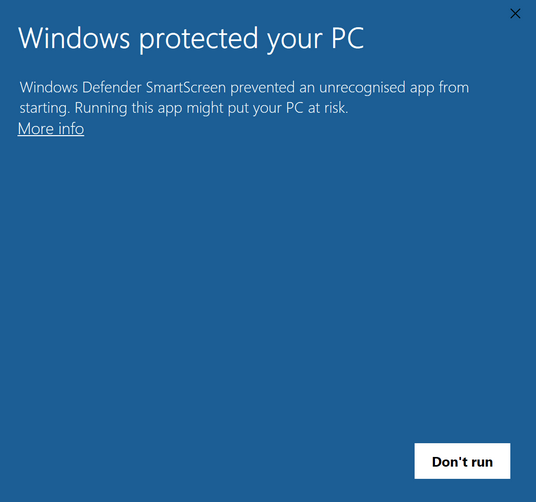#
Installation on Windows
You can always find the latest version of Surfinite anti-detect browser on our website: https://surfinite.com.
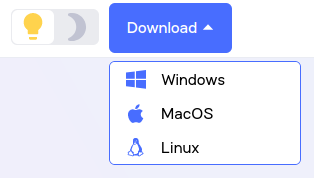
SmartScreen windows may swear at the file when you run the "surfinite.exe" file, just click "more info" and then "execute anyway".