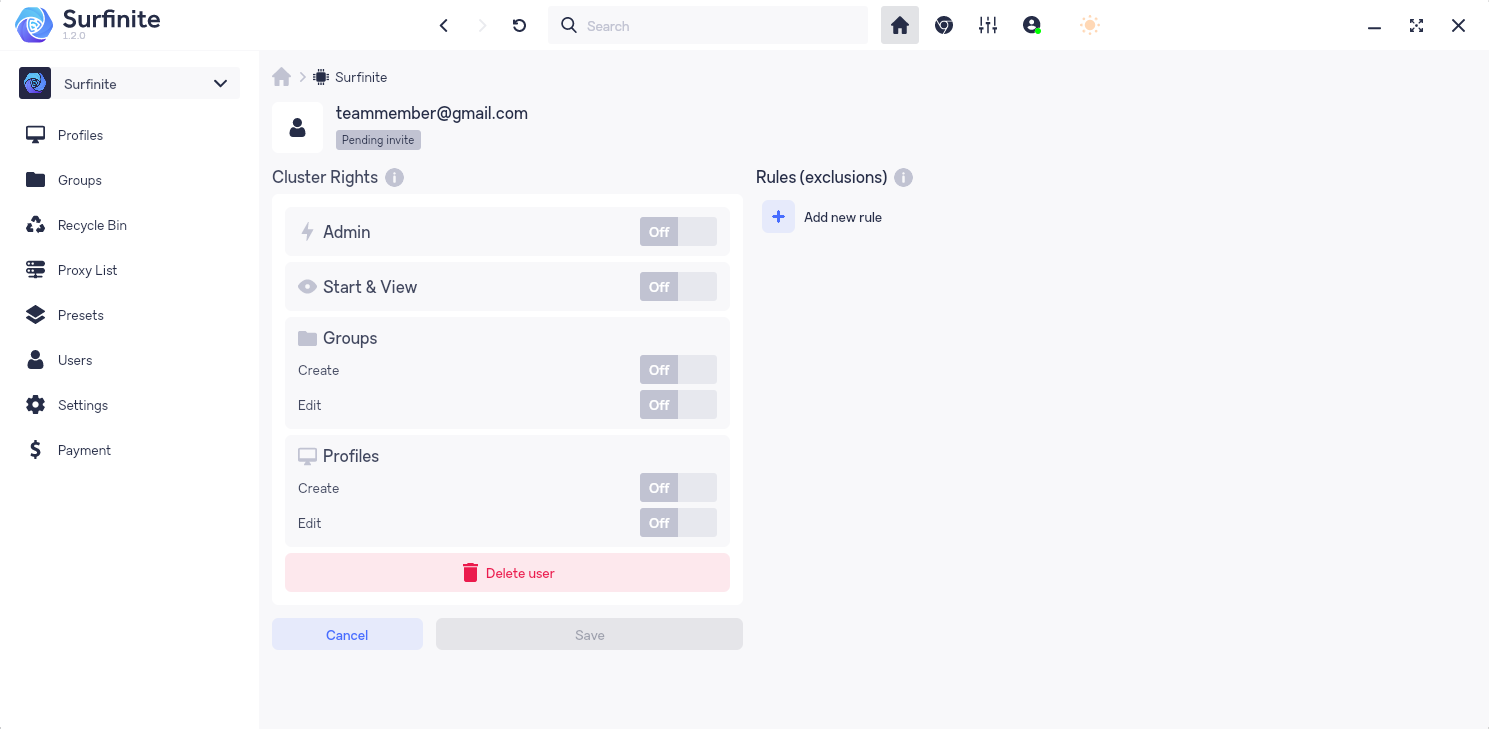#
Permissions
When a user is first added, by default they do not have permissions to act in the cluster. To change a user's permissions, click on the user in the list, on the users page. You can give the user basic rights for the entire cluster, and you can also make the user an admin. The admin has all privileges.