#
Add Users
To go to the user management page, click on "users" in the left bar.
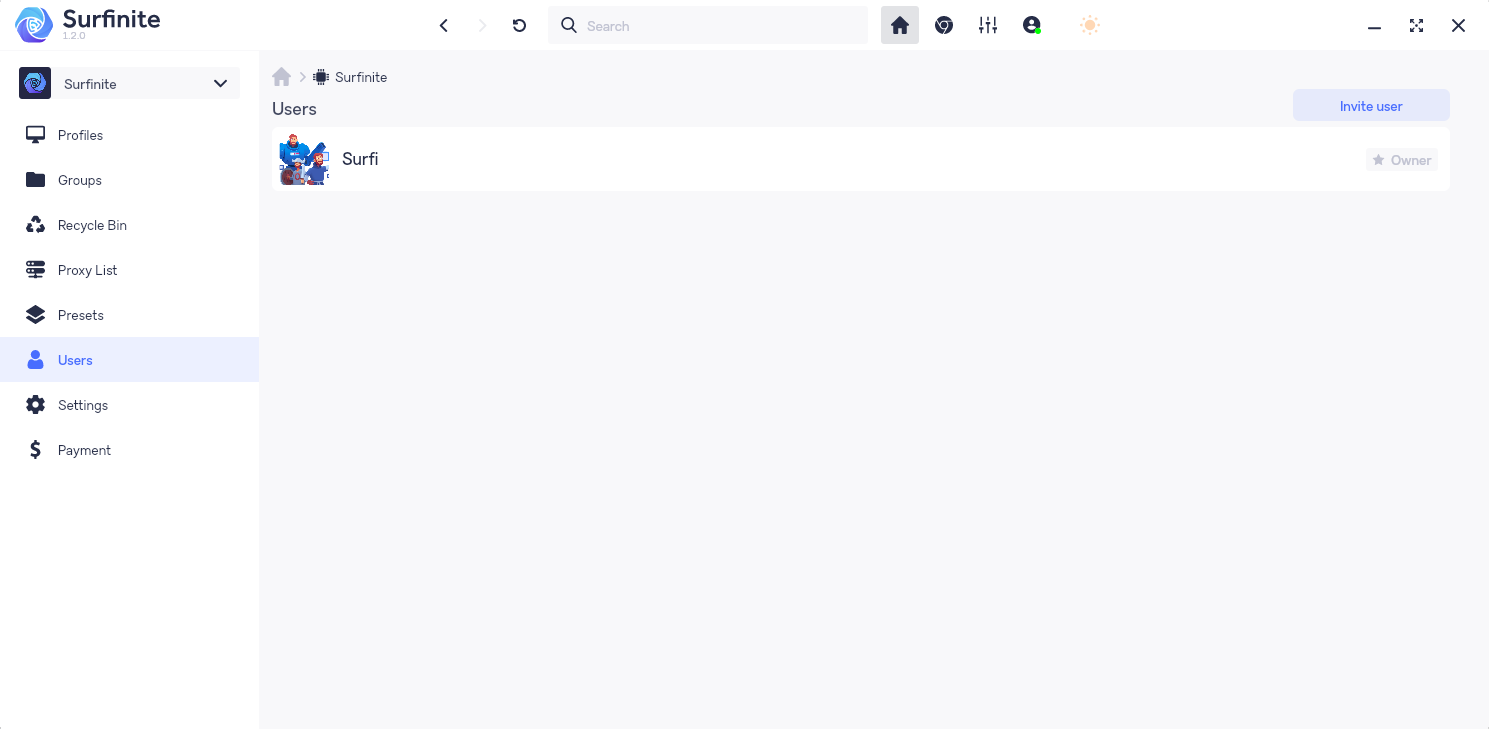
To add a user:
- Click on "invite user"
- Enter the user's email
- Click on "invite"
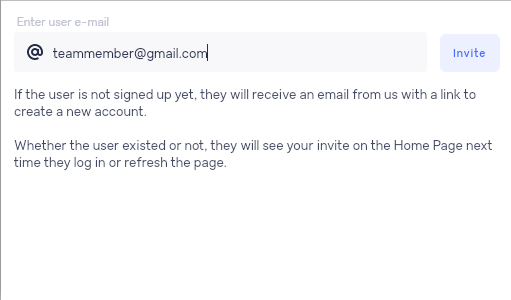
If a user with this address already exists - they will receive an invitation, which they will have to confirm. If the user with this address is not found, he will receive an email with a link to register.