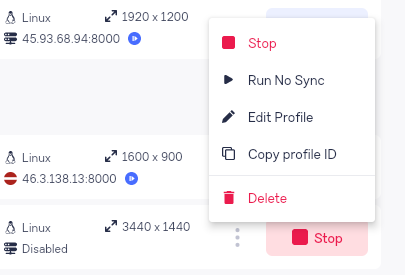#
Profile start
In order to start a profile, click on the "start" button, which is located in the line with the profile.
Once the profile is started, the "start" button will change to a "stop" button, which will stop the profile if you click on it.
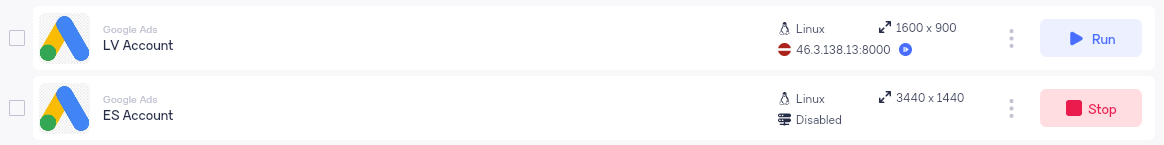
When you close the browser or stop the profile, all data is automatically saved and synchronized.
You can start a profile without synchronization by selecting "start without synchronization" from the profile context menu