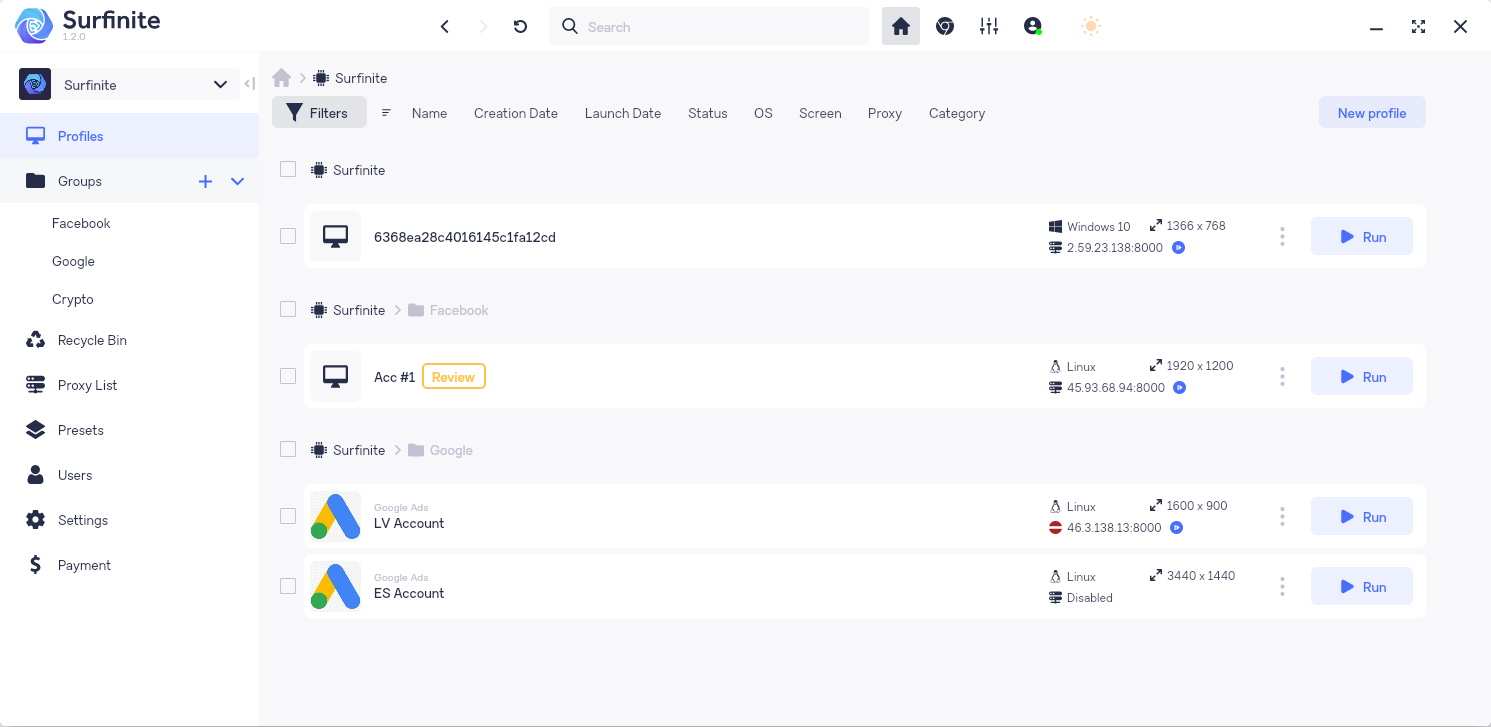#
Create profiles
To create a new profile:
- Click "New Profile"
- Select the group or cluster to which to add the profile.
- Select the owner of the profile (from the users in your cluster)(optional)
- Specify a name for the profile(optional, most of the time it is for notes)
- Specify a profile description(optional)
- Select a category(optional)
- Select a status(optional)
- Add tags(optional)
- Add extensions(optional, extensions are also taken from the selected category)
- Add bookmarks(optional, extensions are also taken from the selected category)
- Add cookies(optional, more information about cookies will be given later)
- Add proxies(optional, proxies can be disabled, selected from saved proxies or added manually)
- Configure or generate a fingerprint(more details about fingerprint will be explained later)
- Click the "save" button
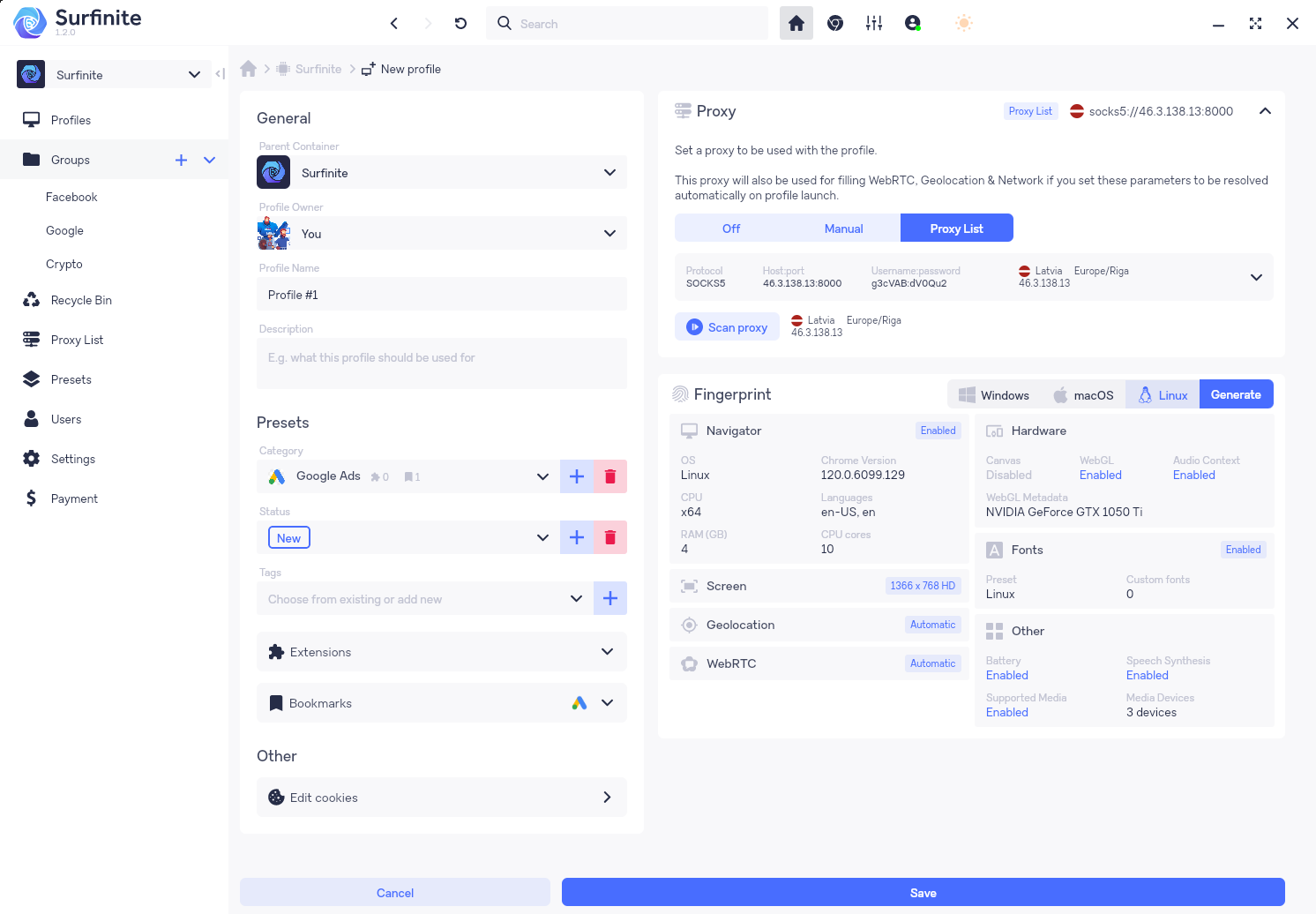
Once the profiles are created, the profile page will look like this: