#
Browser sessions
On the Browser Sessions page you can see all your running profiles, their state and status. In case of any errors, you can always resynchronize your browser profile data and always know why your browser is not running or what is happening to it.
To open the browser sessions page, click on the browser icon in the top bar.
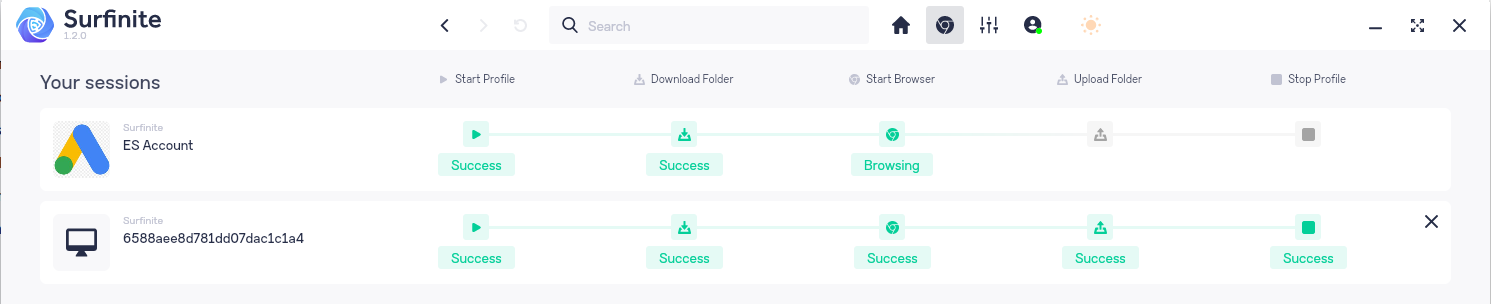
To learn more about a particular session, click on it and a pop-up window will have all the information as well as possible action buttons.
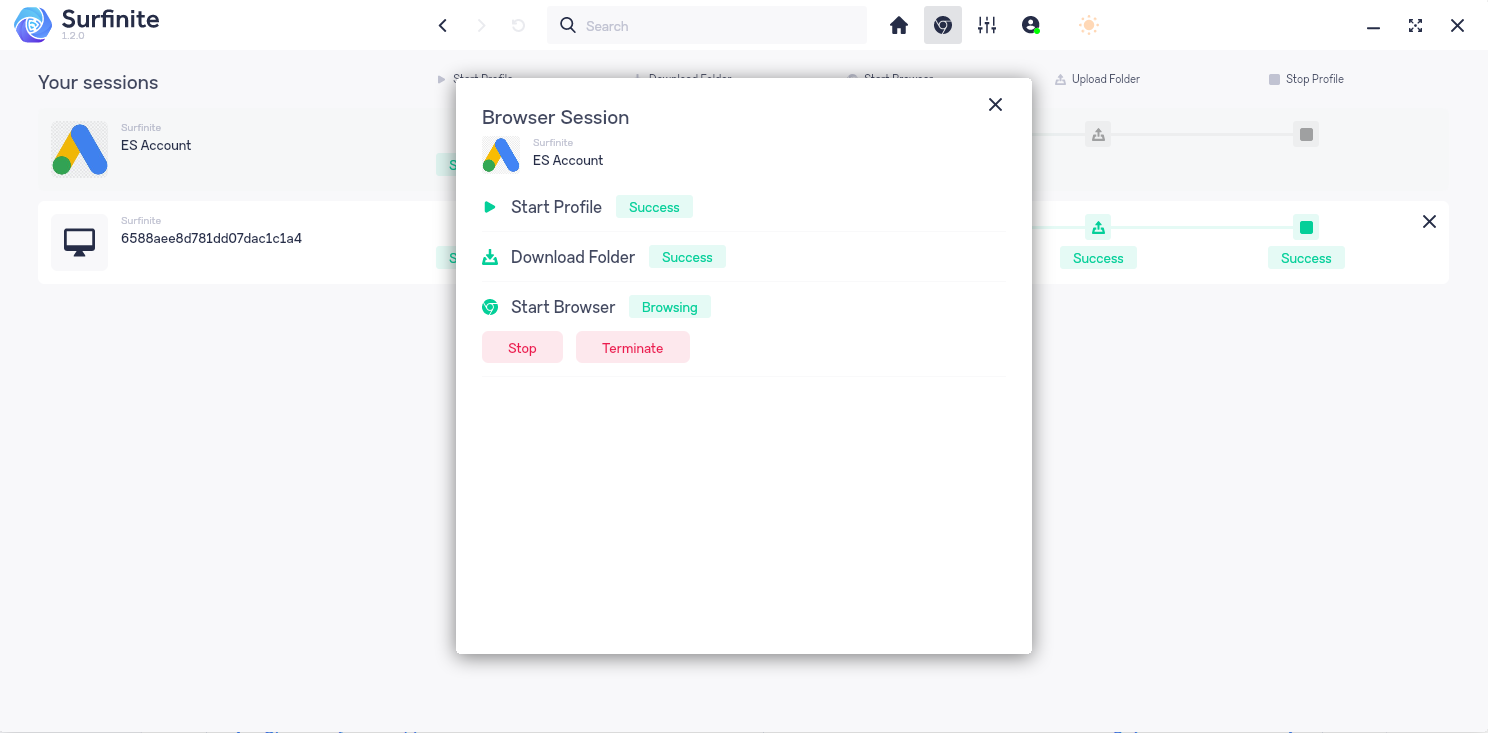
The "stop" button means to stop the browser in normal mode, followed by synchronization. The "terminate" button means killing the browser process without further data synchronization.