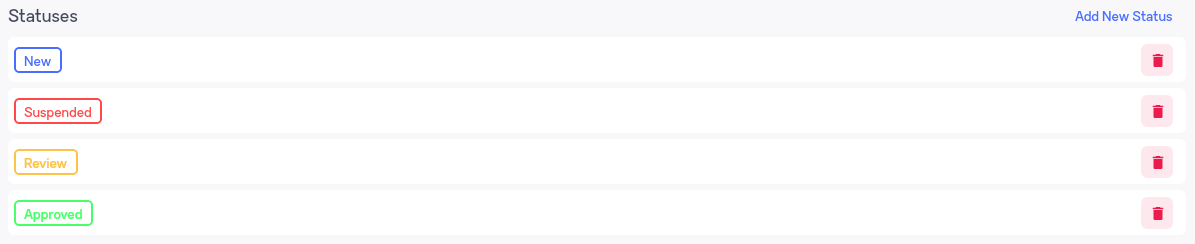#
Statuses
Statuses are used for more convenient organization of work with profiles. To create a status, click on "add new status".
- Click on "add new status"
- Specify a name
- Select a color
- Specify a description (optional)
- Click on "save"
In the add status window, you can watch how the status will look like on light and dark themes.
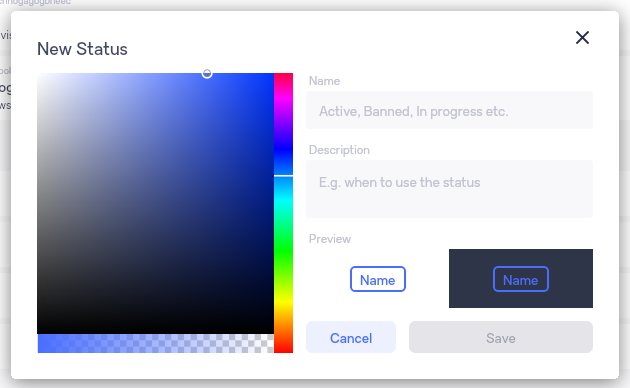
After adding statuses, the status box will look like this: