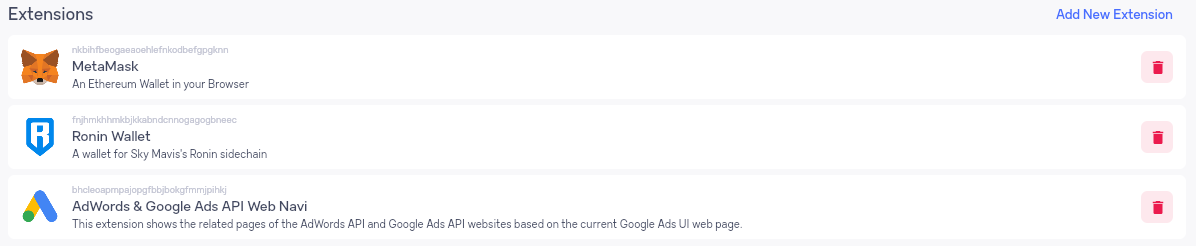#
Extensions
To add an extension:
- Click the "add new extension" button
- Provide a link to the extension in the Chrome store
- Click "save"
The extension information will be loaded automatically.
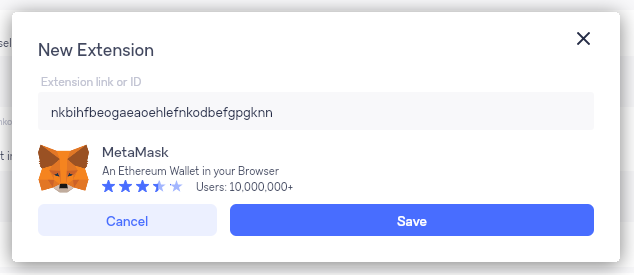
After adding extensions, the extension block will look like this: