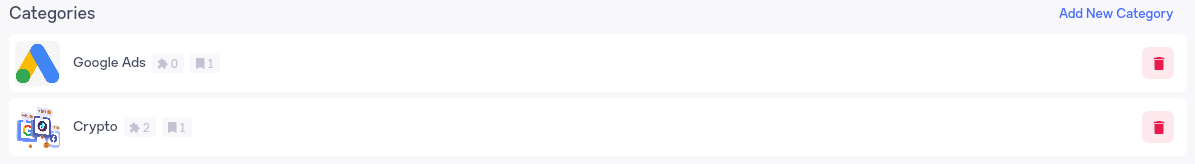#
Categories
Categories are used to combine bookmarks, extensions and types of your profiles. To avoid adding bookmarks and extensions for each profile separately, you can simply combine them into a category and assign the profile to a category. Categories will also allow you to visually distinguish your profiles from each other.
To create a category:
- Click the "add category" button
- Specify a name
- Upload a picture of the category or choose from the available ones
- Provide a description of the category (optional)
- Add extensions to the category
- Add bookmarks to the category
- Click "save"
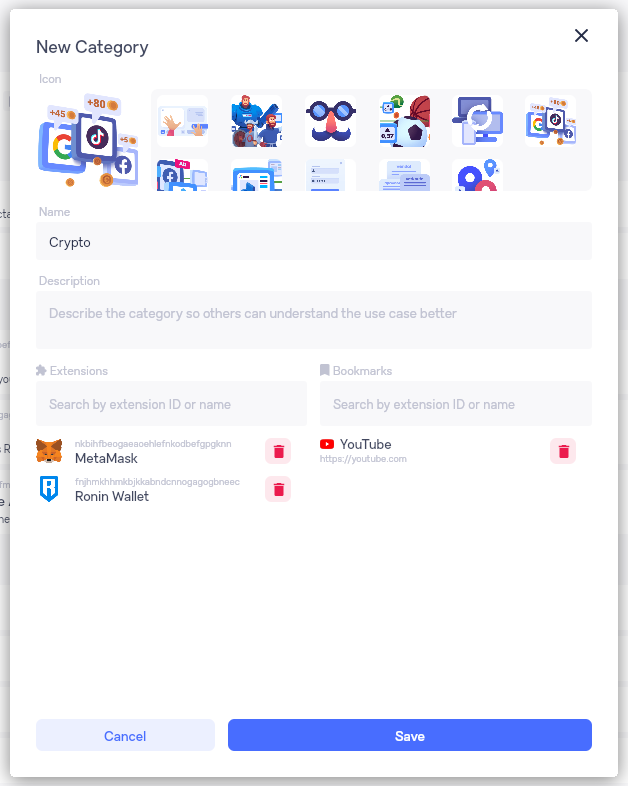
After adding categories, the category block will look like this: