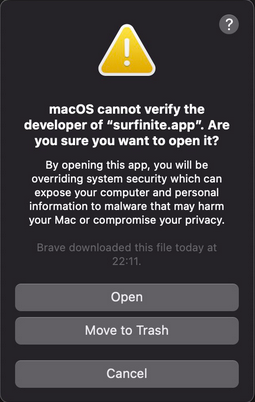#
Install on macOS
You can always find the latest version of Surfinite anti-detect browser on our website: https://surfinite.com.
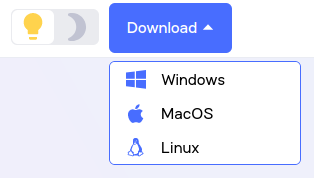
If you double-click on the app, the system may not let you run the software because the Apple developer is not confirmed.
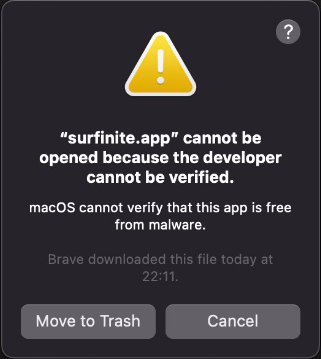
To run the client, go to the context menu(Control+click on the file), then click "open"
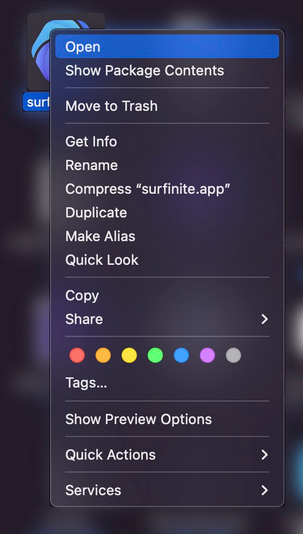
After that, in the window that appears, also click "open"