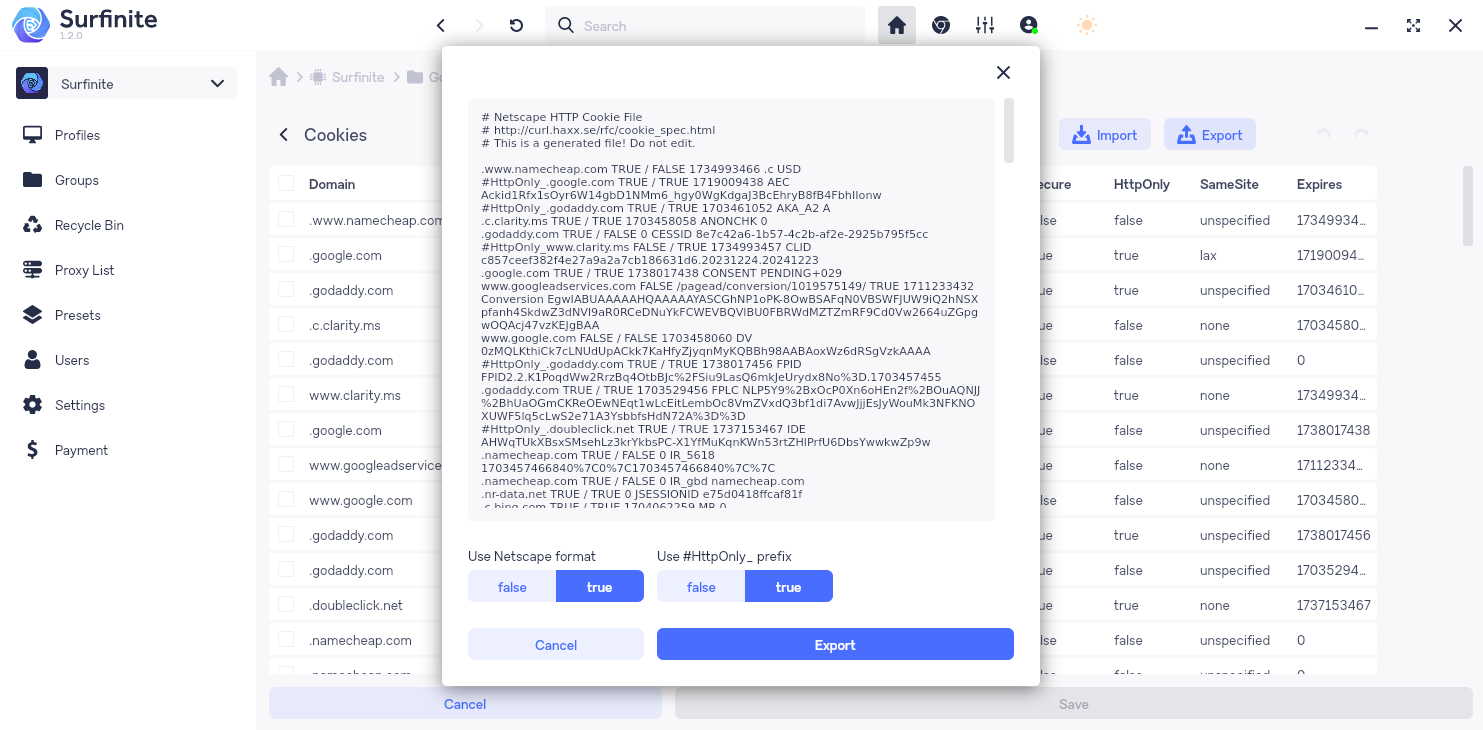#
Import Cookies
Our client supports many kinds of json cookie format, as well as netscape. In addition, we support the #HttpOnly_ prefix in netscape cookies.
To import a cookie:
- Click the "import" button above the cookie table
- In the window that appears, paste your cookie or upload a file.
- Specify whether or not to delete cookies that already exist in your profile.
- Click the "import" button
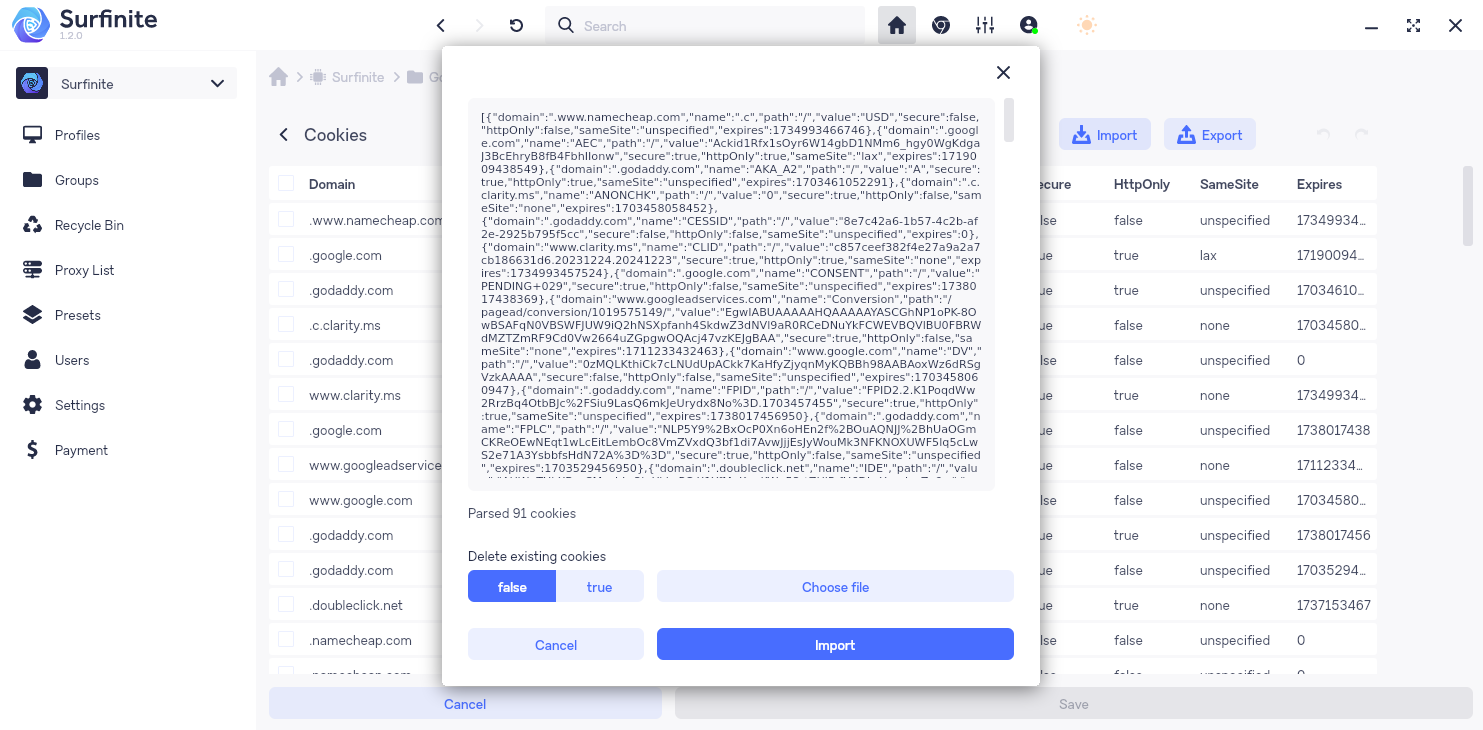
To add a single cookie:
- Click the "add" button above the cookie table
- Specify a domain
- Specify a name
- Specify path
- Specify a value
- Specify Secure
- Specify HttpOnly
- Specify SameSite
- Specify Expires(Unix-time)
- Click the "save" button
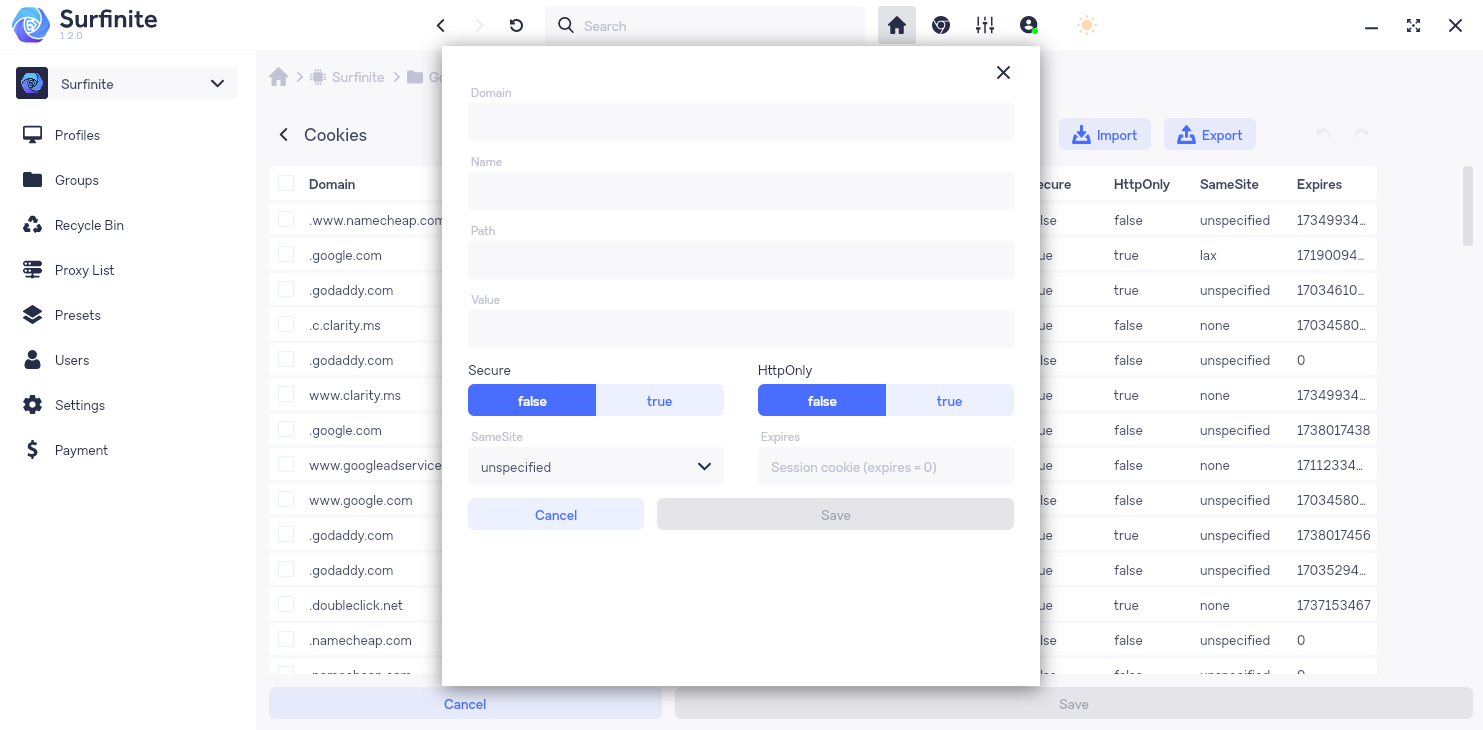
#
Export Cookies
To export a cookie, above the cookie edit table:
- Click on the "export" button
- Specify the format in which you want to export the cookie(json/netscape)
- If you have chosen Netscape, you will need to choose whether to use the #HttpOnly_ prefix or not.
- Copy the received cookies or save them to a file by clicking the "export" button